Nuevo Modo YONIQ
A partir de la nueva versión 1.13.2 se ha implementado un nuevo modo denominado YONIQ. Este nuevo modo destaca principalmente por la incomparable relación Tiempo/Calidad, es decir, permite enviar y recibir imágenes con una calidad extraordinaria en un tiempo realmente corto. Tanto es así, que ningún otro modo de los que dispone MMSSTV es comparable al nuevo modo YONIQ. Además dispone de una función única dentro del SSTV ya que cuenta con la función recuperación de imagen, ayudando así a completar el QSO; aunque solamente se reciba un porcentaje de la imagen transmitida, en ocasiones, es posible recuperarla completamente.
Este nuevo modo mantiene la esencia original y la porción analógica que el propio MMSSTV, desde sus comienzos, ofrece y forma parte del encanto y de la diversión de este tipo de comunicación a través de imágenes. Por otro lado, no pretende competir con otros sistemas de envío de imágenes digitales, puesto que en realidad y debido a sus características, no entraría dentro de esas categorías. El modo YONIQ simplemente pretende ayudar a completar nuestros QSO's cuando por motivos ajenos la dificultad para distinguir el contenido de las imágenes hace imposible el éxito del QSO.
Este nuevo modo se puede utilizar de dos maneras. La primera de ellas es simplemente utilizarlo como cualquier otro modo más de los que dispone el programa o, la segunda, sería activar el botón complementario en la ventana de RX llamado "DGT YQ".
Para utilizar el modo de recuperación de imágenes incompletas o ilegibles se deberá de hacer uso del botón "DGT YQ", pero para ello se deberán de realizar los siguientes ajustes:
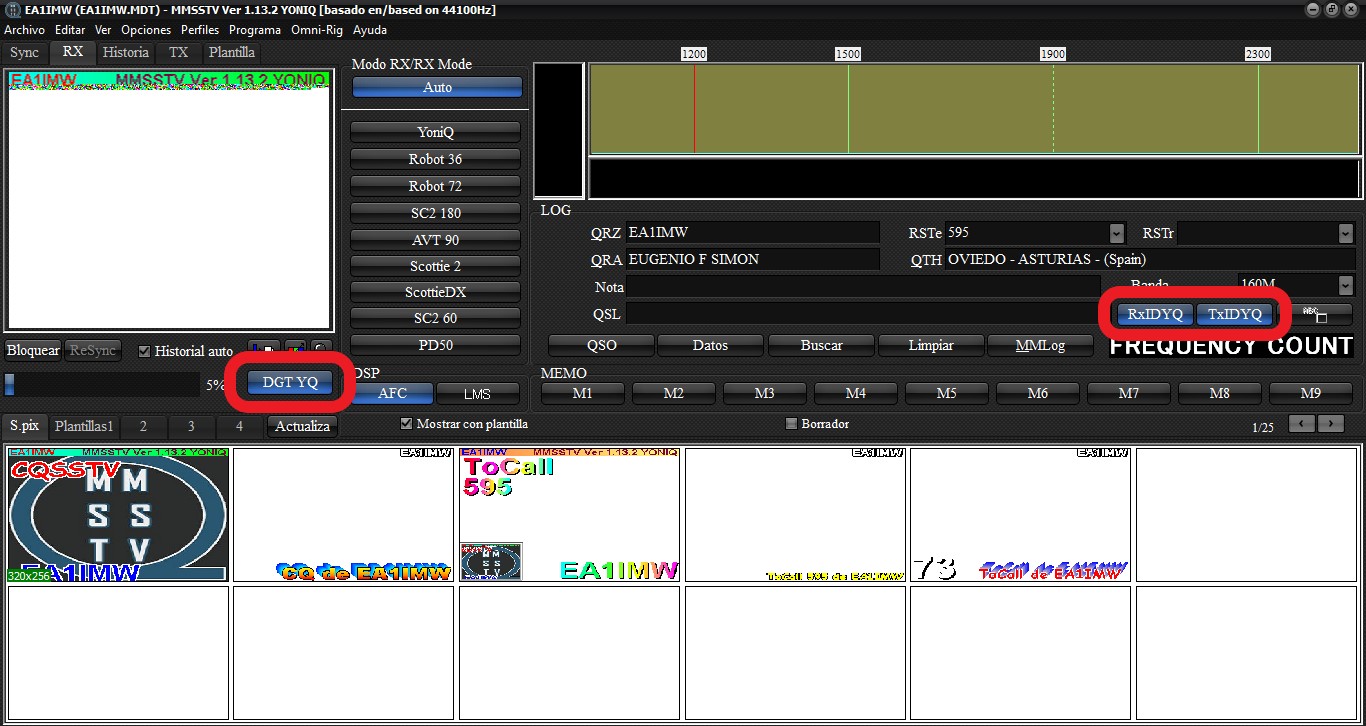
Las configuraciones anteriores habrá que mantenerlas tanto si se emite una imagen como si se recibe. No obstante, por defecto el botón "DGT YQ" esta desactivado, y esto no garantiza de que este botón se active. "DGT YQ" solamente se activará cuando a YONIQ le sea posible ofrecerte la imagen que no ha podido completar en su recepción o la calidad de la imagen es tan baja que es imposible distinguir su contenido.
Los ajustes descritos no son indispensables para utilizar el modo YONIQ, sin embargo, este funcionará de forma similar a cualquier modo de los que dispone MMSSTV pero siempre con la mejor calidad de todos ellos teniendo en cuenta el tiempo de transmisión de la propia imagen.
¿Sencillo verdad?... pues ahora a disfrutar y si necesitas ayuda puedes solicitarla a través de este mismo foro. Un saludo del equipo YONIQ.
Descarga la nueva versión MMSSTV 1.13.2 YONIQ.
As of the new version 1.13.2, a new mode called YONIQ has been implemented. This new mode stands out mainly for the incomparable Time/Quality ratio, that is, it allows you to send and receive images with extraordinary quality in a really short time. So much so, that no other mode available to MMSSTV is comparable to the new YONIQ mode. It also has a unique function within the SSTV since it has the image recovery function, thus helping to complete the QSO; Even if only a percentage of the transmitted image is received, it is sometimes possible to recover it completely.
This new mode maintains the original essence and the analogue portion that MMSSTV itself, since its inception, offers and is part of the charm and fun of this type of communication through images. On the other hand, it does not intend to compete with other digital image delivery systems, since in reality and due to its characteristics, it would not fall into those categories. The YONIQ mode is simply intended to help complete our QSO's when, for reasons beyond our control, the difficulty of distinguishing the content of the images makes the success of the QSO impossible.
This new mode can be used in two ways. The first one is simply to use it as any other mode available in the program or would be to activate the complementary button in the RX window called "DGT YQ".
To use the recovery mode for incomplete or illegible images, you must use the "DGT YQ" button, but for this you must perform the following settings:
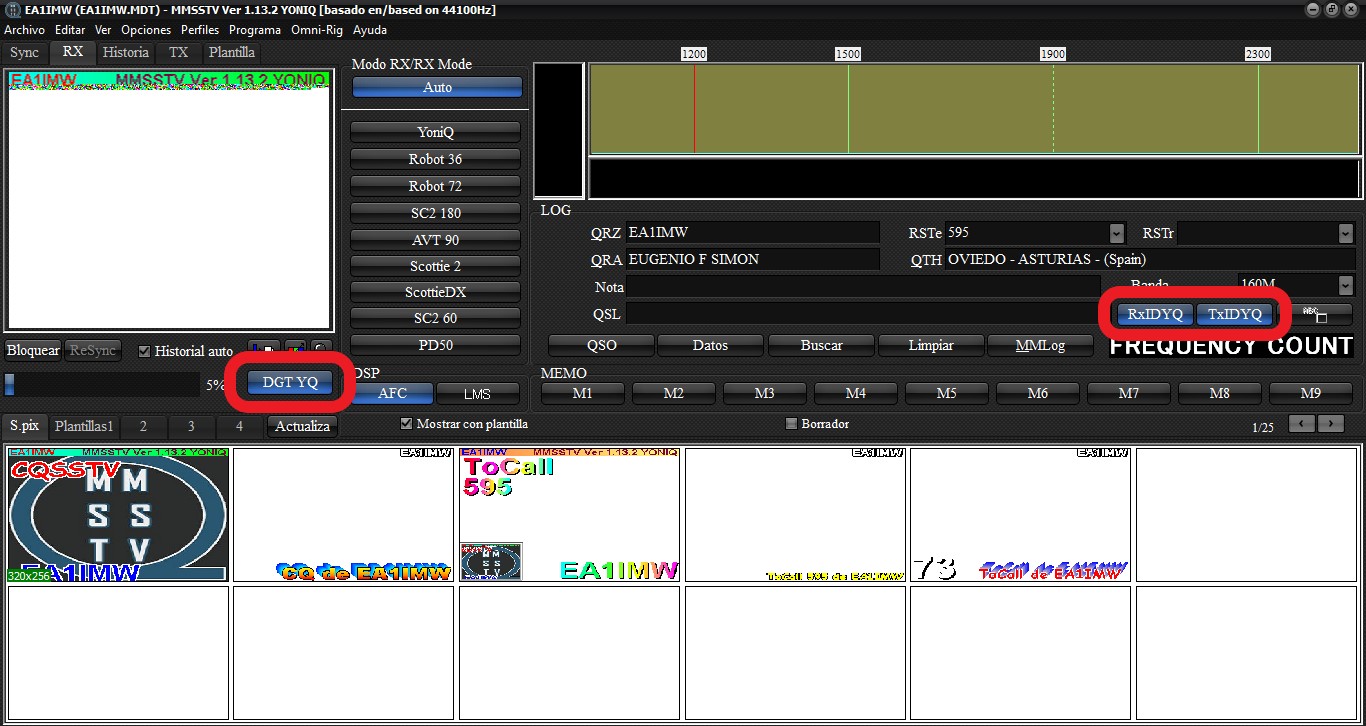
The previous settings will have to be maintained whether an image is broadcast or received. However, by default the "DGT YQ" button is disabled, and this does not guarantee that this button is enabled. "DGT YQ" will only be activated when YONIQ is able to offer you the image that it was unable to complete upon receipt or the image quality is so low that it is impossible to distinguish its content.
The described settings are not essential to use the YONIQ mode, however, it will work in a similar way to any mode that MMSSTV has but always with the best quality of all of them taking into account the transmission time of the image itself.
Simple right? ... now to enjoy and if you need help you can request it through this same forum. Greetings from the YONIQ team.
Download the new version MMSSTV 1.13.2 YONIQ.
A partir de la nueva versión 1.13.2 se ha implementado un nuevo modo denominado YONIQ. Este nuevo modo destaca principalmente por la incomparable relación Tiempo/Calidad, es decir, permite enviar y recibir imágenes con una calidad extraordinaria en un tiempo realmente corto. Tanto es así, que ningún otro modo de los que dispone MMSSTV es comparable al nuevo modo YONIQ. Además dispone de una función única dentro del SSTV ya que cuenta con la función recuperación de imagen, ayudando así a completar el QSO; aunque solamente se reciba un porcentaje de la imagen transmitida, en ocasiones, es posible recuperarla completamente.
Este nuevo modo mantiene la esencia original y la porción analógica que el propio MMSSTV, desde sus comienzos, ofrece y forma parte del encanto y de la diversión de este tipo de comunicación a través de imágenes. Por otro lado, no pretende competir con otros sistemas de envío de imágenes digitales, puesto que en realidad y debido a sus características, no entraría dentro de esas categorías. El modo YONIQ simplemente pretende ayudar a completar nuestros QSO's cuando por motivos ajenos la dificultad para distinguir el contenido de las imágenes hace imposible el éxito del QSO.
Este nuevo modo se puede utilizar de dos maneras. La primera de ellas es simplemente utilizarlo como cualquier otro modo más de los que dispone el programa o, la segunda, sería activar el botón complementario en la ventana de RX llamado "DGT YQ".
Para utilizar el modo de recuperación de imágenes incompletas o ilegibles se deberá de hacer uso del botón "DGT YQ", pero para ello se deberán de realizar los siguientes ajustes:
- Activar y mantener activados es todo momento los botones "RxIDYQ" y "TxIDYQ".
- Tener en todo momento conexión a Internet. En el caso de no contar con conexión a Internet, el modo funcionará como un modo normal pero manteniendo la relación "C/T" (calidad/tiempo).
- Tener el programa configurado con tu Indicativo en la pestaña TX de la configuración.
Las configuraciones anteriores habrá que mantenerlas tanto si se emite una imagen como si se recibe. No obstante, por defecto el botón "DGT YQ" esta desactivado, y esto no garantiza de que este botón se active. "DGT YQ" solamente se activará cuando a YONIQ le sea posible ofrecerte la imagen que no ha podido completar en su recepción o la calidad de la imagen es tan baja que es imposible distinguir su contenido.
Los ajustes descritos no son indispensables para utilizar el modo YONIQ, sin embargo, este funcionará de forma similar a cualquier modo de los que dispone MMSSTV pero siempre con la mejor calidad de todos ellos teniendo en cuenta el tiempo de transmisión de la propia imagen.
¿Sencillo verdad?... pues ahora a disfrutar y si necesitas ayuda puedes solicitarla a través de este mismo foro. Un saludo del equipo YONIQ.
Descarga la nueva versión MMSSTV 1.13.2 YONIQ.
As of the new version 1.13.2, a new mode called YONIQ has been implemented. This new mode stands out mainly for the incomparable Time/Quality ratio, that is, it allows you to send and receive images with extraordinary quality in a really short time. So much so, that no other mode available to MMSSTV is comparable to the new YONIQ mode. It also has a unique function within the SSTV since it has the image recovery function, thus helping to complete the QSO; Even if only a percentage of the transmitted image is received, it is sometimes possible to recover it completely.
This new mode maintains the original essence and the analogue portion that MMSSTV itself, since its inception, offers and is part of the charm and fun of this type of communication through images. On the other hand, it does not intend to compete with other digital image delivery systems, since in reality and due to its characteristics, it would not fall into those categories. The YONIQ mode is simply intended to help complete our QSO's when, for reasons beyond our control, the difficulty of distinguishing the content of the images makes the success of the QSO impossible.
This new mode can be used in two ways. The first one is simply to use it as any other mode available in the program or would be to activate the complementary button in the RX window called "DGT YQ".
To use the recovery mode for incomplete or illegible images, you must use the "DGT YQ" button, but for this you must perform the following settings:
- Activate and keep activated at all times the "RxIDYQ" and "TxIDYQ" buttons.
- Have an Internet connection at all times. In the case of not having an Internet connection, the mode will work as a normal mode but maintaining the "Q/T" (quality/time) ratio.
- Have the program configured with your Callsign in the TX tab of the configuration.
The previous settings will have to be maintained whether an image is broadcast or received. However, by default the "DGT YQ" button is disabled, and this does not guarantee that this button is enabled. "DGT YQ" will only be activated when YONIQ is able to offer you the image that it was unable to complete upon receipt or the image quality is so low that it is impossible to distinguish its content.
The described settings are not essential to use the YONIQ mode, however, it will work in a similar way to any mode that MMSSTV has but always with the best quality of all of them taking into account the transmission time of the image itself.
Simple right? ... now to enjoy and if you need help you can request it through this same forum. Greetings from the YONIQ team.
Download the new version MMSSTV 1.13.2 YONIQ.





![[Imagen: RSV_instead_of_RST.jpg]](https://qsl.net/yv5en/images/RSV_instead_of_RST.jpg)
